Winter '21 Features We are Loving
- Danielle Stramiello

- Feb 17, 2021
- 3 min read
As Salesforce releases their quarterly updates, we want to continue to keep you up-to-date on all the updates Salesforce has to offer. The following releases I’ll share with you today are from different areas of expertise ranging from the Service Cloud to the Sales Cloud that are add-ons that include an additional fee to implement. We would love to partner with you on helping you maximize your Salesforce investment and help implement any of these updates you feel suitable and necessary for your company.
Multi-Cloud Support for Billing
With Multi-Cloud support for billing, users are able to create invoices and bill from orders where invoices can be created straight from an order. This eliminates the need for a separate finance system to create them which could take longer and could come with errors during the process.

This new add-on to Salesforce allows for sales and finance to work together to manage customer transactions, invoices, and payment data.
With invoice and payment data now in Salesforce, you can introduce revenue into Customer 360. Using the new management feature, you can now look at everything your customer owns and the lifecycle of those assets. Drilling into an asset of a customer, you can see how it has changed over time with a single view and also seeing how it has impacted the revenue.
It makes it easier than ever to report where your revenue is coming from by categorizing each revenue source like how much has come from renewals and how much has come from upsells.
High Velocity Sales Enhancement
This new Salesforce enhancement is an add-on that gives users the ability to organize and share sales cadences (a sequence of actions taken in closing a sale with a prospect) in folders where they can customize and share with other users, roles, or profiles in order to ensure the right visibility.
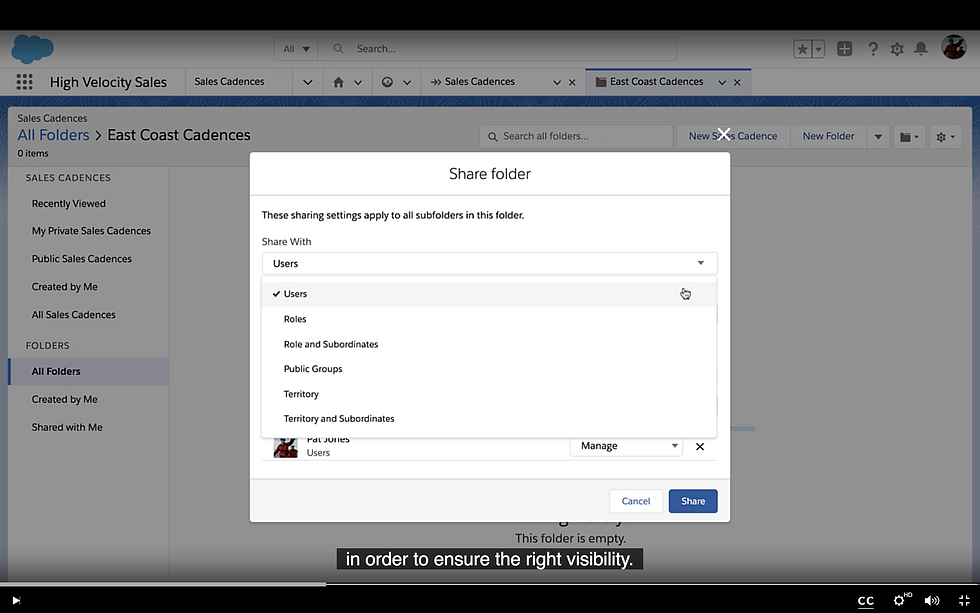
Now it is more convenient than ever to put cadences on hold and change step ownership. Whether a lead or contact needs to be put on hold within their sales journey or you need to switch a contact over to a colleague, you are only one click away from the work queue where all of these actions can be done.
Through High Velocity Sales, users can now select available times and insert them into the body of an email for customers/prospects which allows them to seamlessly select a time that works best for them.

Field Service Time Sheets
Salesforce's new time sheets allow service managers to create, edit, and take action on their employees' time and expenses. With it being connected to the Field Service operation, it allows for users to have visibility into how mobile employees are working. They're able to view time sheets, log working hours and submit time sheets for approval on the go via the Salesforce mobile app.
Admins now can create timesheet templates for their employees where they can set start dates, descriptions, end dates, and even add custom fields.

Employees are able to view their previous and current time sheets in order to see if service managers have approved or denied them in order to determine what wages they received.
Service Setup Assistant
Salesforce introduces the Setup Assistant in the service cloud for users to receive faster time for customer service delivery. With it only being a 2-step setup process, Salesforce has made it easier than ever to get started.
In Setup on a user's Salesforce dashboard, navigate to Service Setup Assistant where they can easily start their service journey. Users will want to turn on the service app and let the assistant do the work as they work behind the scenes to enable your team in supporting customers via email and setting up case routing queues and user profiles so the service team doesn't have to, allowing them to save time to become more personable with customers.
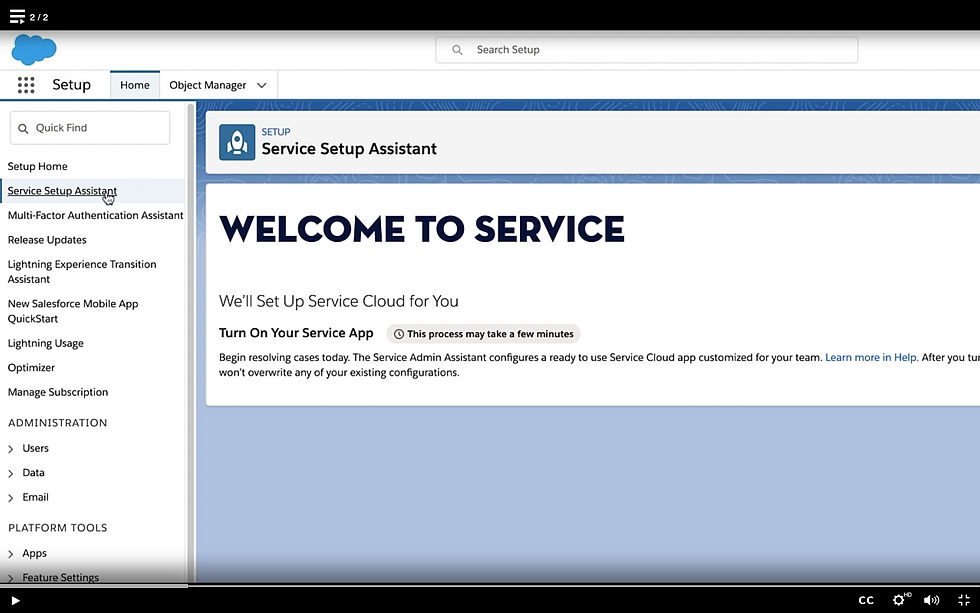
Once the process is complete, click get started and users will have everything they need already set up with no work required from them.
How it works:
When a customer question comes in over email, it will automatically create a new case and routes it to a service agent where they can easily interact with that customer and answer their question quickly and efficiently.
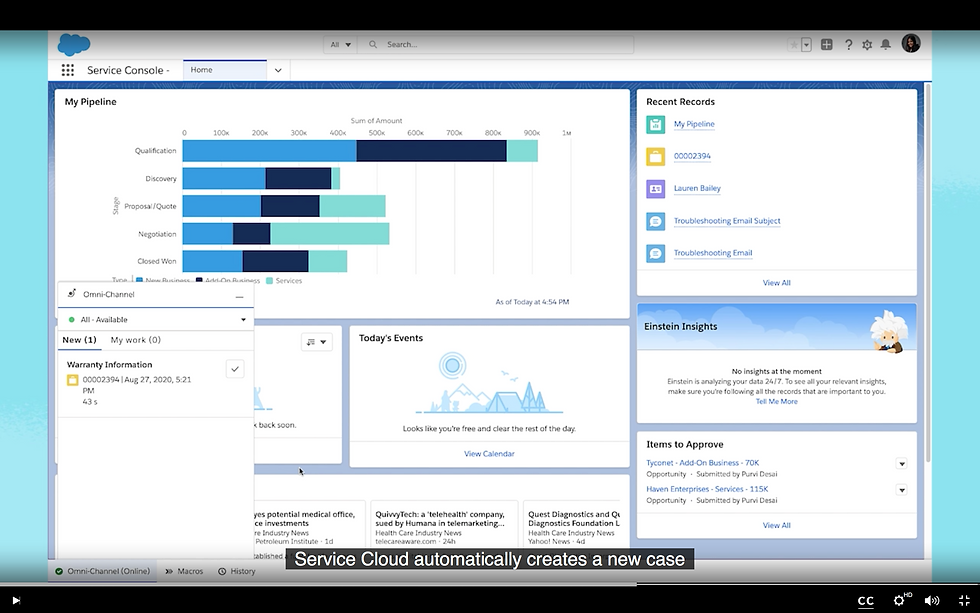




Comments